Latest TMT Xiaomi RSA Pinout Finder Tool V1.0 Free Auth Free 2024 Download. Click Here TMT Xiaomi RSA Pinout Finder Tool V1.0 Free Auth Free 2024 Official Specification.
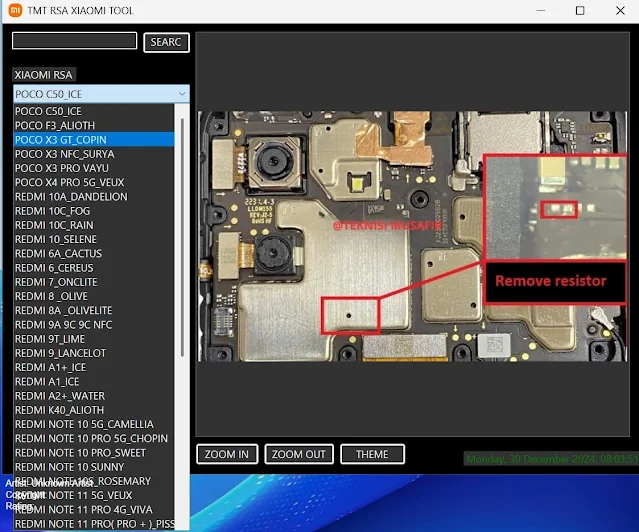 |
| TMT Xiaomi RSA Pinout Finder Tool V1.0 Download |
RSA Test Point Steps for IMEI-Related Tasks
Identify the RSA Test PointLocate the RSA Test Point on the device's motherboard.Refer to the official schematics or use tools like Xiaomi RSA/Test Point/ISP Pinout Finder to find the correct location.
Understand the RSA Test Point FunctionalityThe RSA Test Point is typically connected to a resistor or similar hardware.
This resistor might need to be replaced or adjusted to manipulate RSA protection.
Evaluate the Current Resistor ValueMeasure the resistor value present at the RSA Test Point using a multimeter.
Commonly encountered resistor values include:Low (e.g., 10kΩ)
High (e.g., 100kΩ or more)
Modify the Resistor ValueReplace the current resistor with a compatible one that meets your requirement:If a 10kΩ resistor is present, bypass or replace it with a higher-value resistor (e.g., 100kΩ or more).
Check Compatibility and FunctionalityAfter modifications, verify that the RSA protection is successfully bypassed.
Ensure that the device is functioning as expected before proceeding further.
Reassemble and Test the DeviceReassemble the device carefully.
Test the device thoroughly to confirm the success of the operation.
