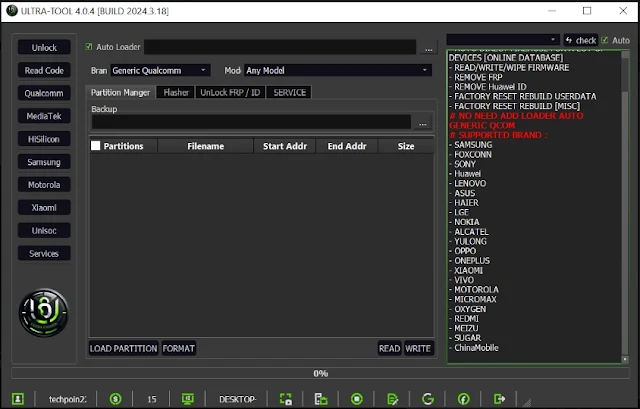ULTRA TOOL RELEASED Version 2024,3,18
Added the following Samsung devices EDL mode
--Reset FRP lock
🔗 Samsung Galaxy SM-N976V (Bit8)
🔗 Samsung Galaxy SM-A057F (Bit2)
🔗 Samsung Galaxy SM-A235F (Bit4)
🔗 Samsung Galaxy SM-A236U (Bit4)
🔗 Samsung Galaxy SM-A236E (Bit5)
🔗 Samsung Galaxy SM-A236W (Bit4)
🔗 Samsung Galaxy SM-A426W (bit7)
🔗 Samsung Galaxy SM-A526B (Bit6)
🔗 Samsung Galaxy SM-A526W (BitA)
🔗 Samsung Galaxy SM-A705Y (Bit3)
🔗 Samsung Galaxy SM-A705F (Bit5)
🔗 Samsung Galaxy SM-A705MN(Bit5)
🔗 Samsung Galaxy SM-A716W (Bit9)
🔗 Samsung Galaxy SM-A736B (Bit6)
🔗 Samsung Galaxy SM-F711B (Bit6)
🔗 Samsung Galaxy SM-F711W (Bit5)
🔗 Samsung Galaxy SM-F721B (Bit5)
🔗 Samsung Galaxy SM-F721U (bit4)
🔗 Samsung Galaxy SM-F731W (Bit1)
🔗 Samsung Galaxy SM-F731B (Bit1)
🔗 Samsung Galaxy SM-F731U (Bit1)
🔗 Samsung Galaxy SM-F916W (Bit2)
🔗 Samsung Galaxy SM-F916N (Bit2)
🔗 Samsung Galaxy SM-F926B (Bit5)
🔗 Samsung Galaxy SM-F926N (Bit2)
🔗 Samsung Galaxy SM-F926U (Bit5)
🔗 Samsung Galaxy SM-F936N (Bit2)
🔗 Samsung Galaxy SM-F936U (Bit4)
🔗 Samsung Galaxy SM-F936B (Bit4)
🔗 Samsung Galaxy SM-F946W (Bit1)
🔗 Samsung Galaxy SM-F946B (Bit1)
🔗 Samsung Galaxy SM-F946U (Bit1)
🔗 Samsung Galaxy SM-G781U (BitE)
🔗 Samsung Galaxy SM-G781B (Bit8)
🔗 Samsung Galaxy SM-G970W (Bit9)
🔗 Samsung Galaxy SM-G973W (Bit9)
🔗 Samsung Galaxy SM-G975W (Bit9)
🔗 Samsung Galaxy SM-M145F (Bit1)
🔗 Samsung Galaxy SM-S711U (Bit2)
🔗 Samsung Galaxy SM-S911W (Bit2)
🔗 Samsung Galaxy SM-S916N (Bit2)
🔗 Samsung Galaxy SM-S916W (Bit2)
🔗 Samsung Galaxy SM-S918N (Bit2)
🔗 Samsung Galaxy SM-A525F (Bit6)
🔗 Samsung Galaxy SM-A526B (Bit6)
🔗 Samsung Galaxy SM-A715F (Bit3)
🔗 Samsung Galaxy SM-A716W (Bit9)
🔗 Samsung Galaxy SM-A725F (Bit6)
🔗 Samsung Galaxy SM-G780G (Bit8)
🔗 Samsung Galaxy SM-G990B (Bit6)
🔗 Samsung Galaxy SM-S906E (Bit7)
🔗 Samsung Galaxy SM-X210 (Bit1)
🔗 Samsung Galaxy SM-X216B (Bit1)
🔗 Samsung Galaxy SM-X900 (Bit5)
Added the following Samsung devices EDL mode
--Reset FRP lock
🔗 Samsung Galaxy SM-N976V (Bit8)
🔗 Samsung Galaxy SM-A057F (Bit2)
🔗 Samsung Galaxy SM-A235F (Bit4)
🔗 Samsung Galaxy SM-A236U (Bit4)
🔗 Samsung Galaxy SM-A236E (Bit5)
🔗 Samsung Galaxy SM-A236W (Bit4)
🔗 Samsung Galaxy SM-A426W (bit7)
🔗 Samsung Galaxy SM-A526B (Bit6)
🔗 Samsung Galaxy SM-A526W (BitA)
🔗 Samsung Galaxy SM-A705Y (Bit3)
🔗 Samsung Galaxy SM-A705F (Bit5)
🔗 Samsung Galaxy SM-A705MN(Bit5)
🔗 Samsung Galaxy SM-A716W (Bit9)
🔗 Samsung Galaxy SM-A736B (Bit6)
🔗 Samsung Galaxy SM-F711B (Bit6)
🔗 Samsung Galaxy SM-F711W (Bit5)
🔗 Samsung Galaxy SM-F721B (Bit5)
🔗 Samsung Galaxy SM-F721U (bit4)
🔗 Samsung Galaxy SM-F731W (Bit1)
🔗 Samsung Galaxy SM-F731B (Bit1)
🔗 Samsung Galaxy SM-F731U (Bit1)
🔗 Samsung Galaxy SM-F916W (Bit2)
🔗 Samsung Galaxy SM-F916N (Bit2)
🔗 Samsung Galaxy SM-F926B (Bit5)
🔗 Samsung Galaxy SM-F926N (Bit2)
🔗 Samsung Galaxy SM-F926U (Bit5)
🔗 Samsung Galaxy SM-F936N (Bit2)
🔗 Samsung Galaxy SM-F936U (Bit4)
🔗 Samsung Galaxy SM-F936B (Bit4)
🔗 Samsung Galaxy SM-F946W (Bit1)
🔗 Samsung Galaxy SM-F946B (Bit1)
🔗 Samsung Galaxy SM-F946U (Bit1)
🔗 Samsung Galaxy SM-G781U (BitE)
🔗 Samsung Galaxy SM-G781B (Bit8)
🔗 Samsung Galaxy SM-G970W (Bit9)
🔗 Samsung Galaxy SM-G973W (Bit9)
🔗 Samsung Galaxy SM-G975W (Bit9)
🔗 Samsung Galaxy SM-M145F (Bit1)
🔗 Samsung Galaxy SM-S711U (Bit2)
🔗 Samsung Galaxy SM-S911W (Bit2)
🔗 Samsung Galaxy SM-S916N (Bit2)
🔗 Samsung Galaxy SM-S916W (Bit2)
🔗 Samsung Galaxy SM-S918N (Bit2)
🔗 Samsung Galaxy SM-A525F (Bit6)
🔗 Samsung Galaxy SM-A526B (Bit6)
🔗 Samsung Galaxy SM-A715F (Bit3)
🔗 Samsung Galaxy SM-A716W (Bit9)
🔗 Samsung Galaxy SM-A725F (Bit6)
🔗 Samsung Galaxy SM-G780G (Bit8)
🔗 Samsung Galaxy SM-G990B (Bit6)
🔗 Samsung Galaxy SM-S906E (Bit7)
🔗 Samsung Galaxy SM-X210 (Bit1)
🔗 Samsung Galaxy SM-X216B (Bit1)
🔗 Samsung Galaxy SM-X900 (Bit5)
Support Phone:
SAMSUNGFOXCONN
SONY
Huawei
LENOVO
ASUS
HAIER
LGE
NOKIA
ALCATEL
YULONG
OPPO
ONEPLUS
XIAOMI
VIVO
MOTOROLA
MICROMAX
OXYGEN
REDMI
MEIZU
⏬ Download Ultra Tool V4.0.4 File Here ⏬
Some important features of Ultra Tool :
FRP Bypass: Can remove Google FRP (Factory Reset Protection) lock.
Unlocking: Can remove the network lock of the phone.
Flashing: Can install new firmware on the phone.
Data Recovery: Can recover lost data.
Repair IMEI: Can repair IMEI number.
Read Info: Can read various information of the phone.
Format Partitions: Can format various partitions of the phone.
Wipe Data: Can erase the data of the phone.
Benefits of using Ultra Tool :
Easy to use.Fast and effective.
Safe and reliable.
Free to use.
Before using the Android Utility Tool:
Back up your phone's data.
Enable USB Debugging on your phone.
Download Link
Download the correct Ultra Tool.
How to use Android Utility Tool:
Download and install Ultra Tool on your computer.
Connect your phone to the computer with a USB cable.
Launch Ultra Tool.
Select the task you want to do.
Provide the necessary information.
Click the "Start" button.
Caution: