QCDMA Tool V2.8.5.4 Update 2024 Download
QCDMA Tool V2.8.5.4 Update 2024 Download. Click Here For More Info About QCDMA Tool V2.8.5.4 Official Specification.
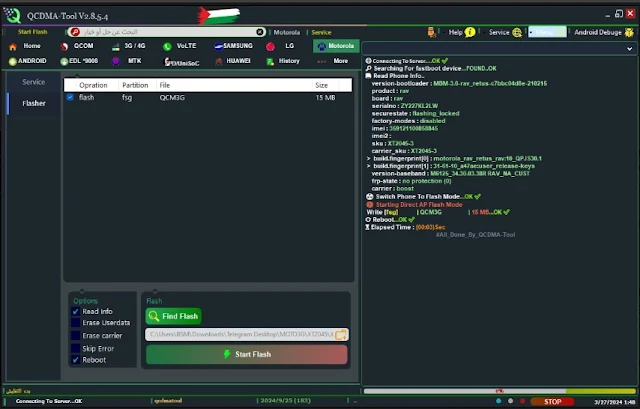 |
| QCDMA Tool V2.8.5.4 Update 2024 Download |
QCDMA Tool V2.8.5.4 updated today. Let's know what new additions are inside the updated version
What's New QCDMA Tool V2.8.5.4 :
XT1765XT1921-8
XT1922
XT1952
XT1955
XT1962
XT2005
XT2041
XT2043
XT2045
XT2052
XT2093DL
XT2113dl
XT2115DL
XT2117
XT2131
Samsung
A037U
A135U
A146U
A505U
A515U
G988U
G990U
G990U2
G991U
G996U
G986U
G998U
S901U
S908U
S911U
S916U
S918U
N981U
N986U
F711U
F731U
F946U
F936U
F926U
F721U
⏬ Download QCDMA Tool V2.8.5.4 File Here ⏬
How to use QCDMA Tool:
Download and install QCDMA Tool on your computer.Connect your phone to the computer with a USB cable.
Launch QCDMA Tool.Frist Register
Select the task you want to do.
Provide the necessary information.
Click the "Start" button.
Caution:
QCDMA Tool is a powerful tool. If used incorrectly, it can damage your phone. Therefore, read the instructions carefully before using this tool.
I hope this post has helped you understand QCDMA Tool.
Update Version
Download Link
Some more tips:
Keep your phone's battery charged above 50% before using QCDMA Tool.
Use a good quality USB cable.
Keep the internet connection stable.
You can ask your questions in the comments.
Rating :
100%
based on 10 ratings.
8 user reviews.
Item Reviewed: QCDMA Tool V2.8.5.4 Update 2024 Download
9 out of 10 based on 10 ratings. 19 user reviews.



