Latest HCU Client Tool 2024 Download
Latest HCU Client Tool 2024 Download. Latest HCU Client Tool 2024 Download. Click Here For More Info About HCU Client Tool Official Specification
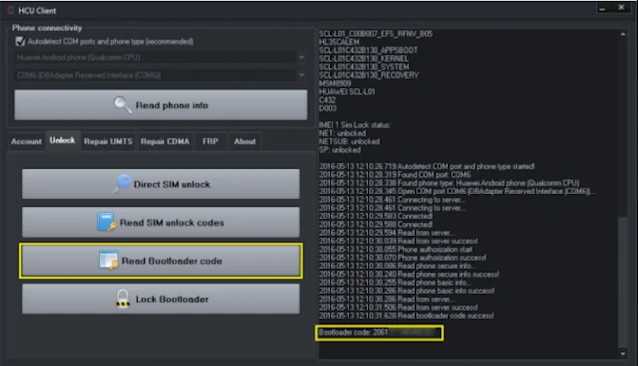 |
| Latest HCU Client Tool 2024 Download |
Phone repair numbers multiple times (manufacture mode) in 24h – 8 Credits
Phone Unlock (or read unlock codes) from network – 3 Credits
Phone read bootloader code – 4 Credits
Phone unlock FRP – 12 credits
Phone unlock Huawei ID – 12 credits
Credit – 1 Eur
Added:Kirin980 vendor, country, model repair (demo remove) for:
Huawei Honor Magic 2
Huawei Honor 20/Pro
Huawei Honor V20
Huawei Mate 20/Pro/Premium
Huawei Mate 20 RS Porsche Design
Huawei Mate 20 X
Huawei MediaPad M6 10.8
Huawei MediaPad M6 8.4
Huawei Nova 5 Pro
Huawei Nova 5T/Premium
Huawei P30/Pro/Premium
⏬ Download HCU Client Tool File Here ⏬
Service in software or hardware TP only.
Qualcomm detection in manufacture mode bug fixed
Kirin 659 bootloader code reading in TP fixed.How To Use
First, you need to download the zip file from the below link
Next, you can unzip all files at c: drive (important)
Ensure you have disabled the antivirus before running the installation
Next, open the folder and install the setup file with some basic instruction Link
Run the shortcut from the desktop “Marvel_SP_Drivers_V3.0.exe”
Next, you can install all drivers (included in the tool only need to one-click) if you already installed skip this step.
Connect the phone and try to do any function.
Enjoy !!!
Rating :
100%
based on 10 ratings.
8 user reviews.
Item Reviewed: Latest HCU Client Tool 2024 Download
9 out of 10 based on 10 ratings. 19 user reviews.



